Following an earlier announcement, Nothing has officially launched the open beta program for Nothing OS 4.0 based on Android 16. This early release allows users to test the next version of Nothing OS before its final stable release later this year.
The beta program is available to users of the Nothing Phone (3), Phone (2), Phone (2a), and Phone (2a) Plus.
Key Software Highlights in Nothing OS 4.0
Nothing OS 4.0 focuses on integrating advanced AI features alongside core performance and other improvements. The details follow below:
For the Nothing Phone (3):
- AI Usage Dashboard: The update introduces a new dashboard within the “Essential Space.” This tool offers users greater visibility and transparency regarding large language model activity on the device.
- Performance Stability: General system stability, camera, Bluetooth, and Wi-Fi performance all see improvement.
For All Supported Devices (including Phone (2) and (2a) series):
- “Stretch” Camera Preset: Nothing has added a new creative camera filter developed in collaboration with photographer Jordan Hemingway. The “Stretch” preset applies rich shadows and extended highlights directly within the Camera app.
- App Optimization: A new system-level feature, accessible under Settings, enhances application startup speeds.
- UI Enhancements: The OS includes two new lock screen clock faces and support for 2×2 tiles in the Quick Settings panel.
- Pop-up View: This feature streamlines multitasking, allowing users to switch faster between two floating app icons.
- Extra Dark Mode: A deeper, darker theme option is now available via the Display settings for improved night-time viewing.
A Focus on Essential Apps and AI
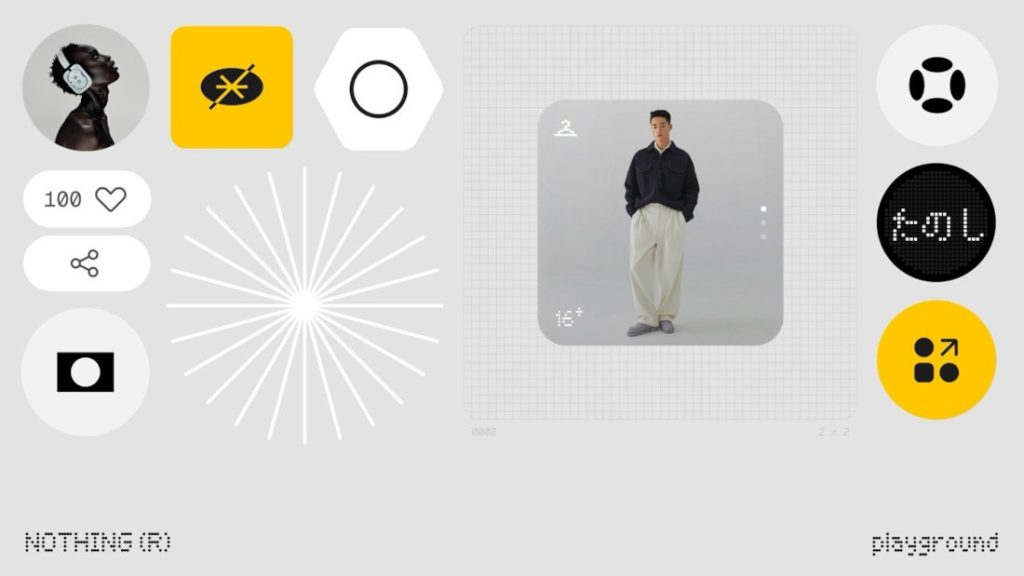
Nothing OS 4.0 introduced a new feature called Essential Apps. This feature allows users to create widgets powered by artificial intelligence (AI). These new widgets, along with Camera Presets and EQ Profiles, are shareable within the dedicated Playground space. During the beta, Nothing Phone (3) supports up to six widgets, while other models are limited to two widgets only.
How to Join the Open Beta
The deadline to enroll in the current open beta phase is October 14, 2025.
Users must first update their device to the latest stable build (version numbers vary by model) and back up all personal data before proceeding.
Installation Steps:
- Download and install the “Beta Updates Hub” .apk file.
- Navigate to Settings > System > Nothing Beta Hub.
- Tap “Join Beta” to register the device.
- Once registered, tap “Go to Update” to start the installation, or manually check for the update via Settings > System > System updates.
Nothing strongly encourages users to submit feedback via the designated channels. This will help stabilize Nothing OS 4.0 for the final release.
Discover more from AndroidEra
Subscribe to get the latest posts sent to your email.