Google’s AI-powered research assistant, NotebookLM, just received a significant boost to its productivity capabilities with a new integration that allows users to search inside their Google Drive documents and files.
This quiet update makes the tool more powerful for students, researchers, and professionals who rely on large personal libraries of information.
The new functionality is integrated into NotebookLM’s existing Discover Sources feature. While users previously had to know the exact filename to pull in a document from Drive, they can now use a search query to comb through the content of their Drive files to find and add relevant documents.
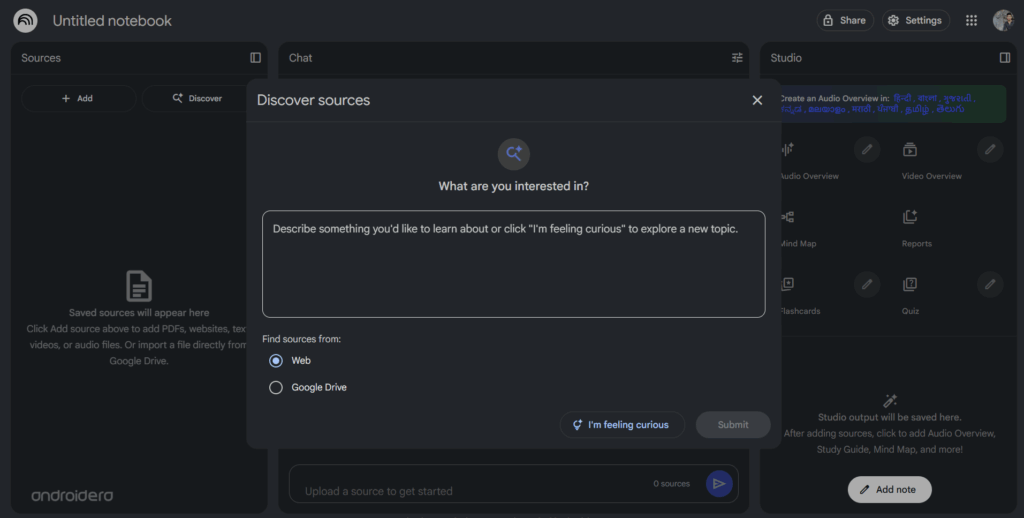
How the New Google Drive Search Works
The updated Discover Sources tab now includes a dedicated Google Drive option, working alongside the original Web search option. Users can enter natural language queries like:
- “Notes from last week’s team meeting”
- “Docs about Q4 budget planning”
- “Slides from the latest client presentation”
NotebookLM will then scour your Drive (or files shared with you) for documents that contain that information, even if the filename doesn’t match the query.
Crucially, the new feature currently supports files like Google Docs and Slides, and testing indicates that it also works successfully with PDFs. This deep content search is a major enhancement over the previous file-name-only search function.
NotebookLM, which uses only the sources provided by the user to prevent AI hallucinations, has quickly become a favorite for those seeking reliable, source-based productivity from a generative AI tool. This seamless integration with Google Drive makes it even more indispensable for managing and accessing personal knowledge bases.