For a while, Chromebook users haven’t had to pay much attention to the specific Android version on their devices. The Android 11 update, along with the new ARCVM container, rolled out to most Chromebooks in mid-2021, and things have remained relatively stable since then. However, the latest transition to Android 13 for select Chromebooks has stirred up interest. As this transition unfolds, many users are eager to find out if their Chromebook is now running Android 13. The good news is that you can quickly check your Android version with just a few simple steps.
Table of Contents
Step 1: Open Your Settings
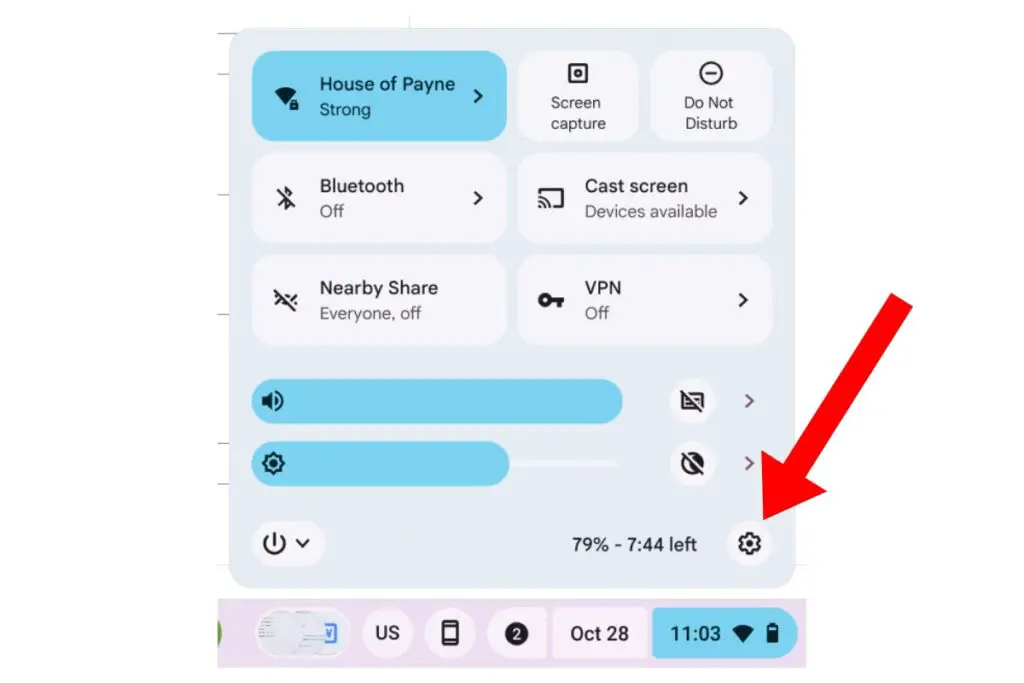
To begin, open the settings on your Chromebook. You can do this by clicking on the clock located on the shelf at the bottom of your screen and selecting the small gear icon at the bottom.
Step 2: Access the ‘Google Play Store’
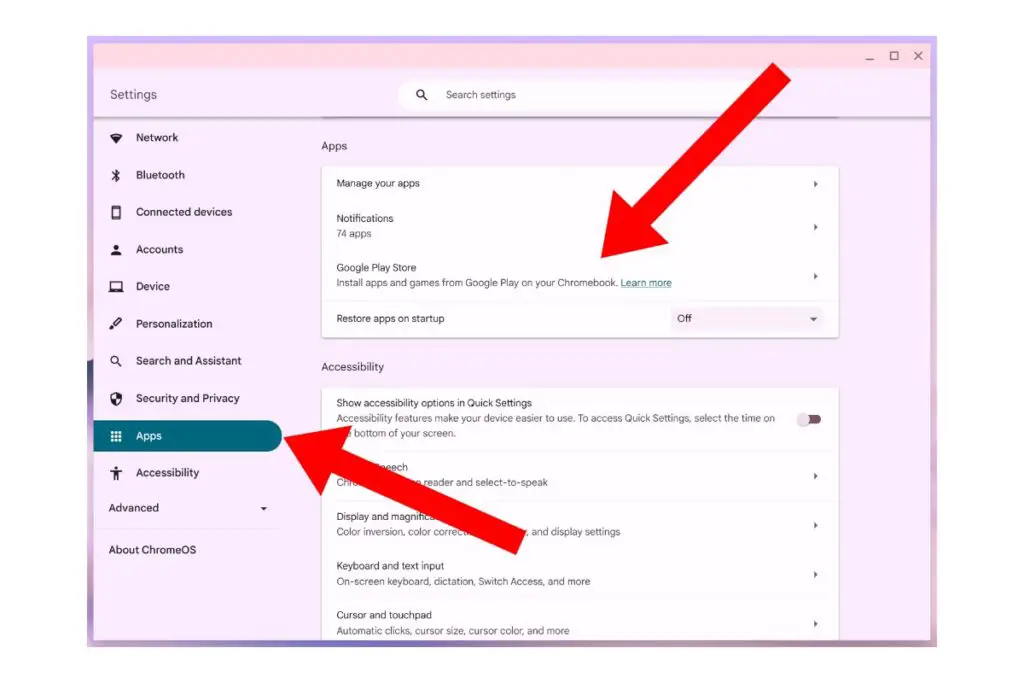
In the left sidebar of the Settings app, find and click on ‘Apps’ to navigate to the Apps section of your Settings. From there, select ‘Google Play Store’ to access the Android-related settings.
Step 3: ‘Manage Android Preferences’
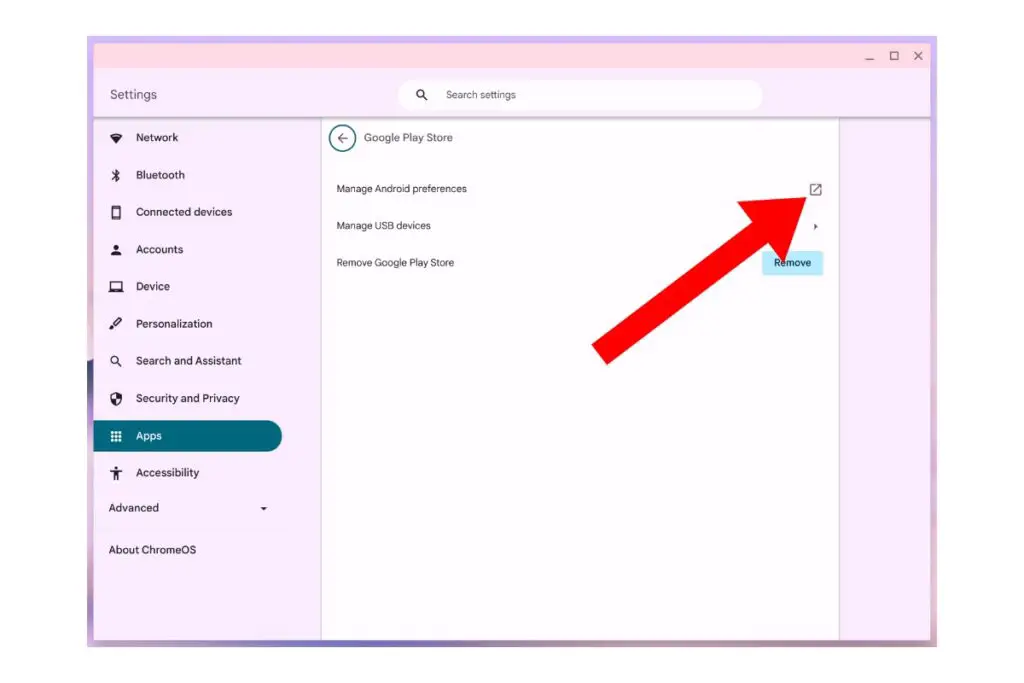
Under the ‘Google Play Store’ settings, locate the option labeled ‘Manage Android preferences’ and click on it. This action will open an Android window that closely resembles the settings area found on most Android phones. The Android window will initially open in a phone-sized format.
Step 4: Find ‘About Device’
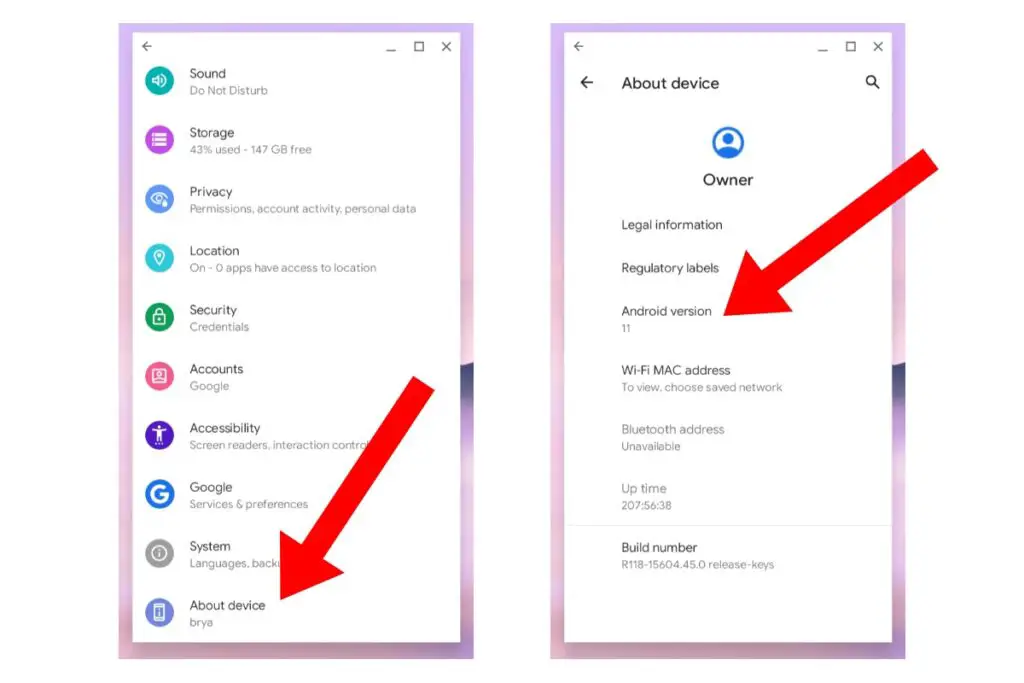
Within this Android window, scroll down to the bottom until you see the ‘About device’ option. Click on ‘About device,’ and you’ll be presented with essential Android details for your Chromebook, including the Android version number.
That’s all there is to it! You’ve successfully discovered the Android version currently running on your Chromebook.
In the weeks to come, as Android 13 is gradually rolled out to more devices, keep this guide handy. It will help you quickly verify whether your device has been updated to Android 13. The full benefits of the Android 13 container for Chromebook users are yet to be revealed, beyond Material You’s color-matching features. Users can look forward to an enhanced and feature-rich Android environment on their Chromebooks as this transition progresses. Stay tuned to see how this update unfolds and enhances the Chromebook experience.



